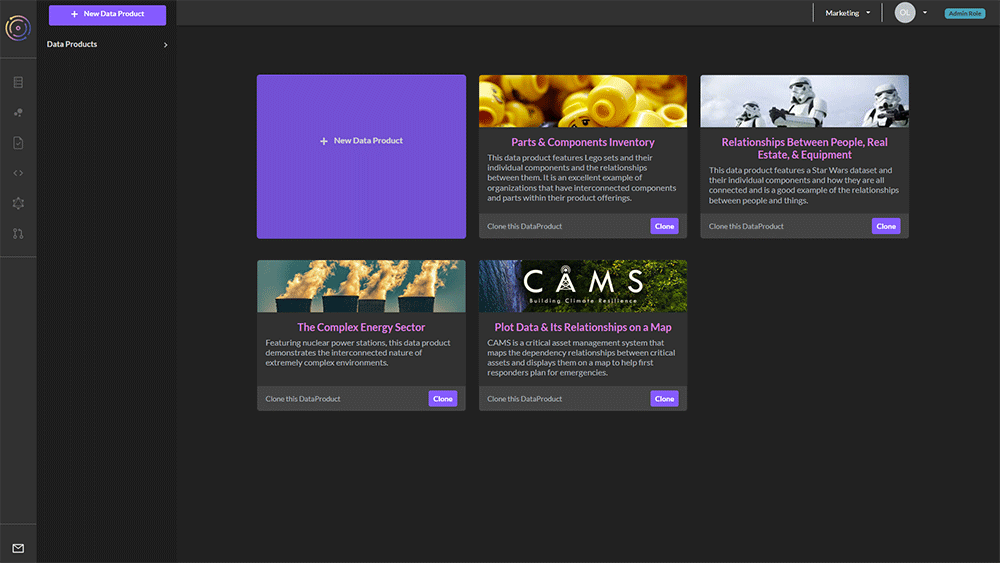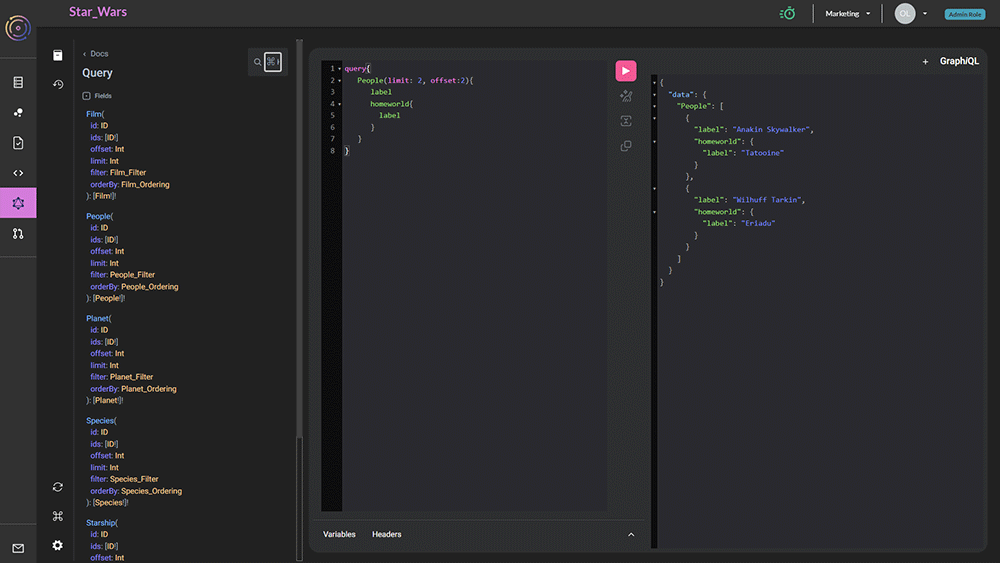Limit results in GraphQL
Using limit to limit results in GraphQL
To use this How-To, first clone the Star Wars demo into your team on TerminusCMS. You will then have full access to the data needed for this tutorial
Once you have cloned the database, go to the GraphQL icon (triangle in hexagon) on the left-hand side and select the filing cabinet icon.
There are two panels, one on the left for query, and one on the right for results.
Adding a limit
The limit keyword is an argument which can be passed to a query to restrict the number of results to precisely the number supplied by the argument.
For instance, we can get exactly 5 people from the Star Wars universe by specifying the query here:
This will result in
If you want to page, to get the next results, you can use an offset
Last updated