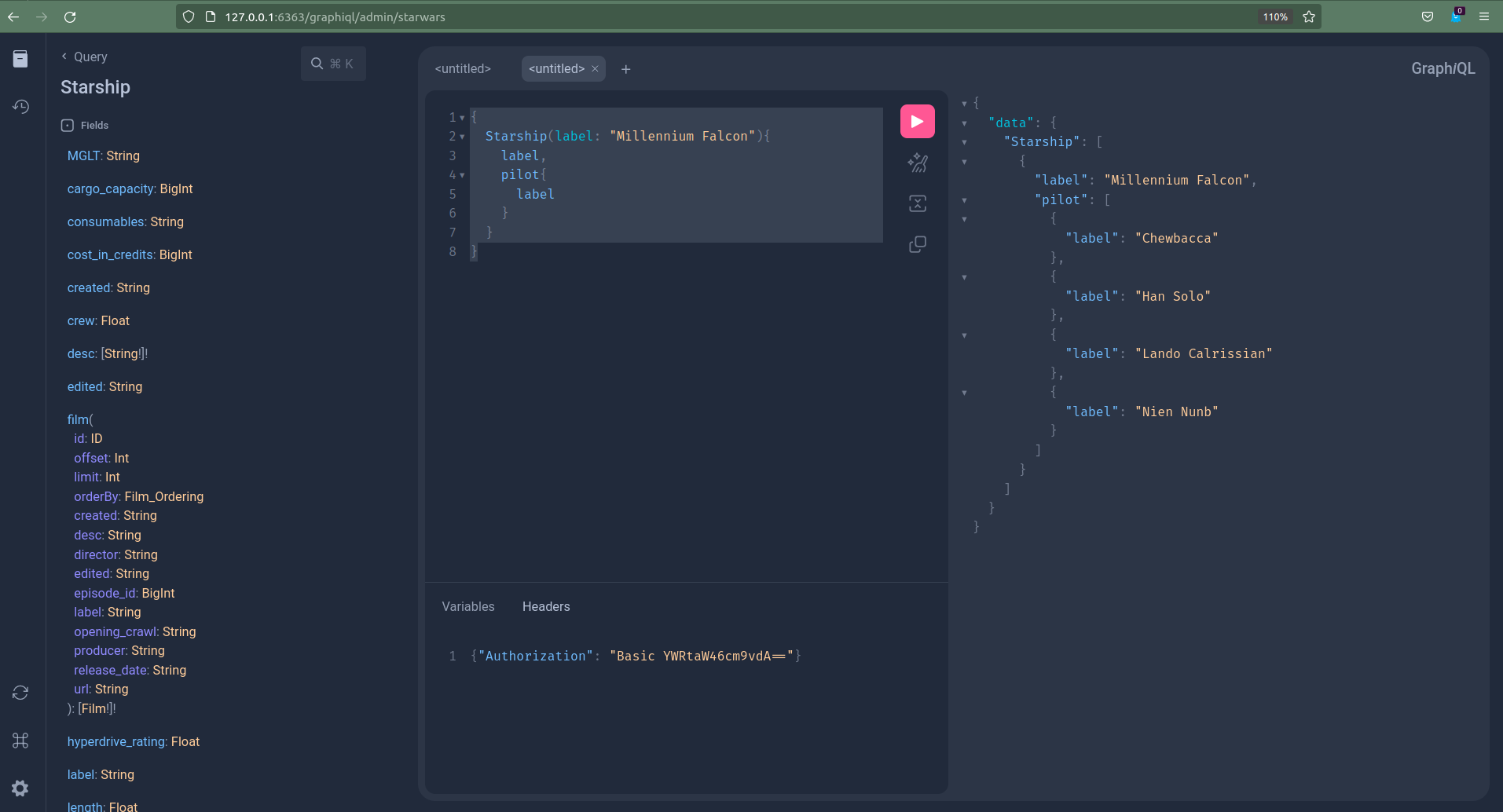Connecting to GraphQL
TerminusDB hosts a GraphQL endpoint at:
For instance, with a data product named admin/people, and a locally installed TerminusDB, you can query it at:
For TerminusCMS you can use the following URL:
Where ORG is your organization, and DATA_PRODUCT is the name of your data product.
Authentication
Since TerminusDB requires authentication to access data products, you will need to use the authentication method that has been configured for your server.
Basic Auth
Using Basic Auth, the default method in locally installed TerminusDBs, you can supply the Authorization header, with your basic auth. (To generate a Basic Auth string, see Basic Auth Generator).
For example, if you would like to connect to admin/people with the apollo client to download the associated GraphQL schema, simply use:
TerminusCMS
In TerminusCMS you can use an API key with the following header.
For instance, with the Apollo client, you can download your schema as follows:
Where my_token_file contains an API token for TerminusCMS.
See how to connect with the Apollo Client.
GraphiQL
TerminusDB ships with a GraphiQL graphical GraphQL query interface and schema browser. This is a quick way to get acquainted with GraphQL in TerminusDB.
You can reach this browser at:
You will also need to set your Authorization header in the Header dialog box at the bottom center.
For instance, in the default install, as:
Last updated