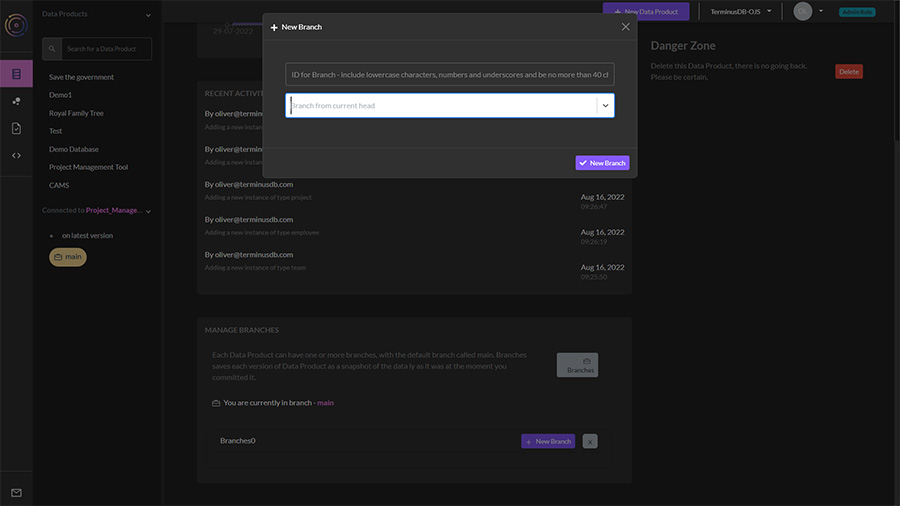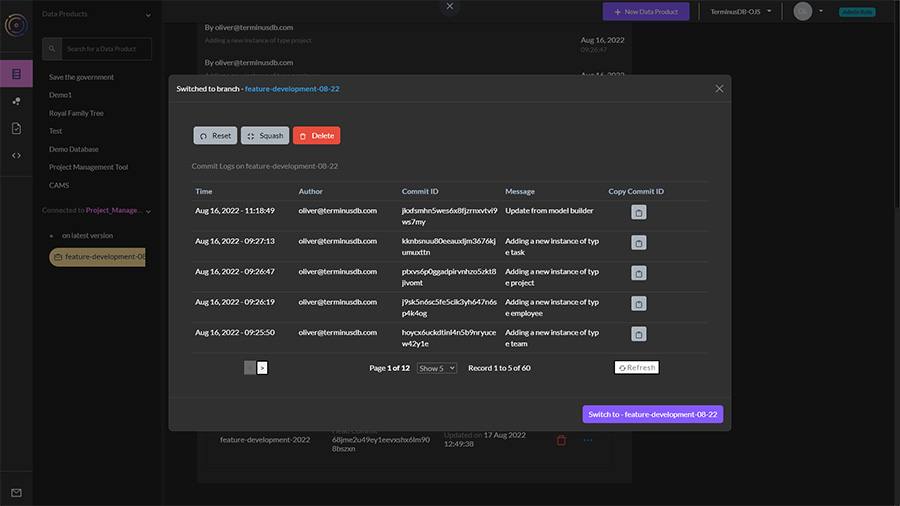Branch a Database
How-to branch a database using the TerminusDB local dashboard
Creating and managing branches
You can create branches of your data product within the local dashboard, to do this follow these instructions:
Choose Data Products from the lefthand menu - the first icon.
Click on branches and select new branch.
Name your branch and choose whether you want an empty branch, or to create it from the current head.
You can now switch between main and your branches by selecting the ellipsis menu where you can also reset to a specific commit, or squash the branch.
Last updated